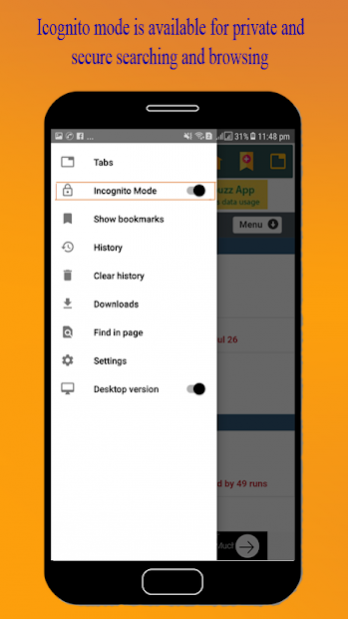PM Browser - Ad Blocker & Data Saver 1.0.0
Free Version
Publisher Description
☆ Ad blocker: Block annoying pop-ups and ads, enjoy a clear and clean browsing experience.
☆ Security: All-around protection!
PM (Private Mini) Browser is a lightweight mobile browser which can protect you from malicious threats and still give you rapid browsing speed. With the help of its video detection function, PM Browser makes various online videos downloadable. With this amazing feature, you can download most of the video files you want. Moreover, the Adblock function can clean annoying pop-ups, banner ads, video ads and give you a comfortable browsing experience.Our 10 MB app is a lifesaver when you prioritize user experience over pricey specs.
👍Key features
🚀Faster and safer: Low storage requirements and breakneck launch speed bring you online faster than ever before.
🛡️Block ads: Block ads automatically to make the web pages you're browsing neat and clean.
🔐Incognito mode: Browsing without leaving any history, cookies, cache etc. Incognito mode makes your browsing experience perfectly private and secret.
💰Data saver: In PM Browser, you can block ads and restrict loading images automatically to save mobile data.
🗒 Page Translator: The page Translator function offers more than 40 languages which is powered by Google Translate. This function will make your browsing simple and easy while visiting foreign websites.
If You Face Any Problem in Our Browser,You can contract :
Facebook: www.facebook.com/pmbrowser
Email: pmbrowserpm@gmail.com
About PM Browser - Ad Blocker & Data Saver
PM Browser - Ad Blocker & Data Saver is a free app for Android published in the Telephony list of apps, part of Communications.
The company that develops PM Browser - Ad Blocker & Data Saver is PM Browser Inc.. The latest version released by its developer is 1.0.0.
To install PM Browser - Ad Blocker & Data Saver on your Android device, just click the green Continue To App button above to start the installation process. The app is listed on our website since 2019-08-19 and was downloaded 17 times. We have already checked if the download link is safe, however for your own protection we recommend that you scan the downloaded app with your antivirus. Your antivirus may detect the PM Browser - Ad Blocker & Data Saver as malware as malware if the download link to com.shaon.pmbrowser is broken.
How to install PM Browser - Ad Blocker & Data Saver on your Android device:
- Click on the Continue To App button on our website. This will redirect you to Google Play.
- Once the PM Browser - Ad Blocker & Data Saver is shown in the Google Play listing of your Android device, you can start its download and installation. Tap on the Install button located below the search bar and to the right of the app icon.
- A pop-up window with the permissions required by PM Browser - Ad Blocker & Data Saver will be shown. Click on Accept to continue the process.
- PM Browser - Ad Blocker & Data Saver will be downloaded onto your device, displaying a progress. Once the download completes, the installation will start and you'll get a notification after the installation is finished.